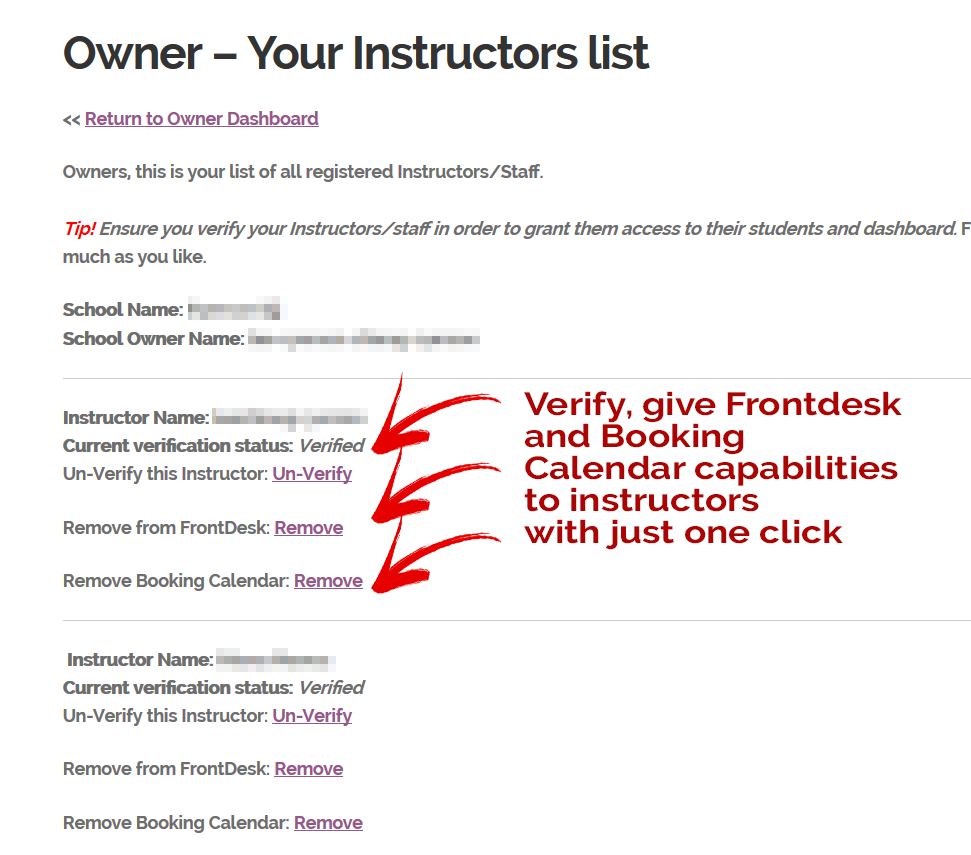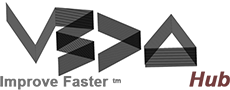Verifying an instructor is easy.
As an owner, when you are in your dashbaord, simply click on ‘your instructors list’ to open a sub dashboard with a list of your current active instructors.
You have several options from here.
- Verify/unverify an instructor. (see fig a)
This has the authority to allow/disallow the instructor to be able to be viewed under the list of instructors that are chooseable from the instructors drop down list in the student dashboard.
- Add to Frontdesk/remove from Frontdesk.
This has the authority to enable front desk duties to this instructor. Capabilities include the ability to scan in students to verify active memberships.
- Assign Booking Calendar/remove booking calendar.
This has the authority to allow an instructor to have the capability to receive student 1:1 bookings, as part of their dashboard