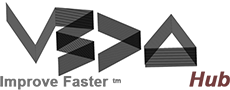How does affiliate marketing work?
Affiliate marketing is a kind of marketing where businesses reward affiliates for visitors they send to the business’s site via the affiliate’s own marketing efforts. An affiliate system is the system that handles the affiliate accounts, the tracking of the traffic affiliates have sent to the site, and the monetary rewards the affiliates have earned for their efforts.
This diagram helps to illustrate how the system works:

Common questions on affiliate tracking
How is an affiliate tracked?
When an affiliate promotes your products and services they use a referral URL which typically looks like this:
When a customer clicks this link and lands on your website, the affiliate’s ID (123 in the example above) is stored in a cookie, within the customer’s browser. If the customer makes a purchase, the affiliate that the customer is tracking is awarded commission on the sale.
Is the affiliate tracked across all pages of the site?
Absolutely! Since the affiliate’s ID is stored in a cookie, the affiliate is tracked across all pages on the site.
Can I change the ?ref=123 to something else?
We’ve implemented the use of your id to show in your referral URL. The reason is to provide some autonomy and discretion.
How long does the tracking cookie stay in the customer’s browser?
We’ve set cookies to infinite. They will not expire unless the browser cookies are cleared manually.
Note: A user may clear their browser cookies at any time, in which case the affiliate will no longer be tracked.
If a customer clicks on 2 different affiliate links from 2 different affiliates, which one is saved?
We incorporate ‘credit the last referrer’ mode. We want to reward the freshest referrer. If referrer no.1 received a click that did not translate to a sale, then we regard that referral as stale and it’s open to a fresh new referral. This encourages healthy competition. This is not to say a cookie can reside with a client for a very long time (if the cookie is not cleared) and resulting in a referral reward.
I would like the cookie to never expire so I can earn commission for the lifetime of my customer
We have set the cookie to never (or at least max) expire but you’ll still be at risk of a customer clearing their browser cookies, or using a different browser altogether, in which case the affiliate is not tracked. Cookies are only stored in the browser that the customer is using.
However we use Lifetime Commissions to allow your affiliates to earn commission for the lifetime of a customer. Once the customer uses an affiliate’s referral URL they are linked to the affiliate, regardless of whether they use another browser or clear their browser cookies.
Why aren’t any referrals being created when a customer purchases?
We use JavaScript to store a cookie that tracks your affiliate ID. If there are any kind of JavaScript errors on a website, the cookie may not be stored and you will not be awarded commission when a customer purchases. JavaScript errors will also prevent other functionality on your website from working so it’s always a good idea to fix them.
Can affiliates credit the last referrer?
Yes! There is what we’ve done.
If a customer clicks on an affiliate link and uses a coupon assigned to that affiliate, does the affiliate receive double referrals?
No, the coupon will always win, including if it is assigned to a different affiliate. The affiliate assigned to the coupon or discount code will always receive the referral, regardless if an affiliate link was used. Don’t see a coupon? Want one? Please email support to request one. You can choose one already available or a new one (depending on request, you may or may not receive a personal coupon).
Sharing affiliate referral URLs/links
With V3DA hub affiliate, it’s incredibly easy for you to generate and share your unique affiliate referral URLs/links anywhere. Below are some commonly asked questions and answers on how they can generate or create their own referral links, and where they can share them.
How do I generate affiliate referral URLs/links?
- You can add your unique affiliate ID or WordPress username to the end of any URL or product page on your website. For example: http://yourwebsite.com/product-1/?ref=123.
- You can generate your own referral link from the Affiliate Area by pasting the page URL from any page on your site into the Page URL field and clicking the Generate URL button
Can I still promote products if I don’t have a website?
Yes! Whether you have a website or not, you can promote your site and products on social media, offline, or anywhere else using any of the supported affiliate referral URL formats.
What products can I promote?
How can I share my site or products specifically through social media?
Can I track the performance of where their marketing efforts are focused?
- http://yourwebsite.com/product-1/?ref=123&campaign=twitterjanuary
- http://yourwebsite.com/product-1/ref/123/?campaign=twitterjanuary
- The number of visits through a specific campaign referral link
- How many unique referral links have been used for that campaign
- Whether the conversion was successful (a referral was generated)
- And what the conversion rate is for that particular campaign.
How does V3DA hub affiliate track visits with cookies?
V3DA hub uses cookies to track affiliates and visits so referrals can be generated. This article explains why the cookies are important, and how you can see them in your browser when testing the system to check a visit has been created.
How they work
A cookie is a small piece of data which is stored in a user’s web browser when they visit a website. When a customer comes to your website via an affiliate referral link (i.e. yoursite.com/?ref=123), V3DA hub affiliate stores two main browser cookies in order to track the referring affiliate, and the visit. Their names are:
- affwp_ref – this cookie stores the affiliate’s unique ID
- affwp_ref_visit_id – this cookie stores the visit ID (the visit ID increments by 1, each time any referral link is used until the cookie expires or is deleted).
As of version 1.7.7 we also store a third cookie for affiliate campaign tracking. The name of the cookie is affwp_campaign. This cookie will only be stored if an affiliate generates an affiliate referral URL with a campaign name from the Affiliate Area, and that link is clicked on by a customer.
Firefox
- Visit your product page or website via the affiliate referral link
- Go to the Tools menu in the top menu bar, scroll down to “Web Developer” -> and click on “Developer Toolbar”. This will display a toolbar at the bottom of your browser window
- In the toolbar, type “cookie list” and press Enter/Return on your keyboard – this will display a list of the cookies on your website
- Look for the affiliate ID cookie (i.e. affwp_ref=123) and the visit ID cookie (i.e. affwp_ref_visit_id=1). If the affiliate has created a campaign, the affwp_campaign cookie will also be visible.
Chrome
- Visit the product page or website page via the affiliate referral link
- Go to the View menu in the top menu bar
- Go to the Developer option
- Click on “Developer Tools”
- In the “Application” tab, click on the “Cookies” drop-down menu in the “Storage” section on the left and click on the name of your website – the affwp_ref and affwp_ref_visit_id cookies should be visible there. If the affiliate has created a campaign, the affwp_campaign cookie will also be visible.
Safari
- Visit the product page or website page via the affiliate referral link
- Go to the Develop option in the top menu bar
- Click on “Show Web Inspector”
- In the “Storage” tab click on Cookies in the left navigation menu – the affwp_ref and affwp_ref_visit_id cookies should be visible there. If the affiliate has created a campaign, the affwp_campaign cookie will also be visible.
Referral Statuses
Each time a referral is generated, it is assigned a status. There are four possible values that can be assigned:
- Pending – This is a referral that has been generated but is not yet confirmed
- Unpaid – This is a confirmed referral that is waiting to be paid out to the affiliate
- Rejected – This is a referral that was rejected
- Paid – This is a referral that has been paid to the affiliate
All referrals begin with a status of Pending and are then updated to one of the other three statuses when particular events occur. A pending referral means that it is waiting to be confirmed as valid. Referrals are confirmed when orders in the eCommerce platform are completed.
A referral is marked as rejected when the corresponding order in the eCommerce platform is refunded or deleted.
Referrals are marked as Unpaid when the corresponding order or signup is completed in your e-Commerce or membership platform. Once marked as Unpaid, the referral is considered earned and should be paid out to the affiliate.
Referrals receive a status of Paid as soon as they have been paid to the affiliate. Once marked as Paid, a referral is considered closed and no further status changes are applied to it.
Is the affiliate tracked across all pages of the site?
Absolutely! Since the affiliate’s ID is stored in a cookie, the affiliate is tracked across all pages on the site. If the customer visits any other page on your website and purchases, the tracked affiliate will receive a commission.
Does V3DA hub affiliate work with caching?
Yes it does! One of our number one frustrations with previous systems was the lack of support for aggressive caching. You often had to make a compromise: either have good caching and a fast site with no referral tracking, or successful referral tracking with little to no caching and a slow site.
We spent numerous hours laboring over the tracking methods built into V3DA hub affiliate to ensure it works with all caching systems, even the most aggressive. We even went so far as to communicate with several of the managed WordPress hosting companies that implement really aggressive caching to ensure V3DA hub affiliate would work on their systems with zero special configuration from the hosting company.